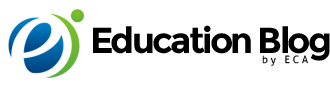Building your own computer is a dream that is shared by a large number of computer enthusiasts. Fortunately, with easy access to the internet, it has never been easier to acquire the necessary parts and knowledge in order to make this dream a reality. With a combination of tutorials and parts lists, anybody can find the information they need to build their own computer from the individual parts, allowing for greater customization and less money spent.
Save Time by Planning Ahead
When getting started in the building process, it is important to make sure that you have everything that you’ll need in order to complete the project in a reasonable amount of time. You’ll want to have all the parts picked out and delivered before you start building, so that you can be sure that your plan will work. Without proper planning, you may end up with incompatible parts, or you may end up having to hold off on building while you wait for certain parts to be delivered. The choices you make will depend on what your goal for the computer is going to be, and what you plan to use it for.
What Parts are You Going to Need?
There are a number of parts that you are going to need in order to build your own PC, no matter what your plans for it are. These parts are the motherboard, the processor, memory, and storage.
Motherboard
The first step in building your new computer is choosing the motherboard that will act as the base of the entire project. This component is going to determine what other types of components will be compatible, so it is the cornerstone of your new PC. The motherboard is how each of the other major components are able to interface with each other, so choose this with an eye toward the larger picture.
The motherboard is a type of printed circuit board, or PCB. Once you have your motherboard picked out, look into options for PCB shipping in order to get it delivered so that you can get started on the assembly process.
Processor
Often referred to as the ‘brain’ of the computer, the processor is responsible for all of the arithmetic and logical calculations that are performed in your computer. As such, the processor has a major effect on how powerful the computer will be once it is completed. You should consider what your goal is for the computer you are building. How powerful does it need to be? Make sure to get a processor that is able to keep up with what you plan to use it for, and preferably, more powerful, so that you have room to ‘grow’ your computing needs without having to replace the processor.
RAM
Standing for Random Access Memory, RAM, or just simply memory, is used for a huge number of computer functions. It is generally used to store programs that are in active use in order to allow for the processor to access the relevant data and files faster than having to go find it in the main storage drive. Generally speaking, the more RAM you have, the better your computer is able to handle having several programs running simultaneously, as well as run larger, more demanding programs. Keep this in mind when deciding how much RAM you are going to need. For the average user, 8-16 GB will likely suffice. Gamers and those who use a lot of demanding programs could need as much as 32 or 64 GB of memory.
Storage
There are two general types of mass data storage that are available, hard disk drives (HDD) and solid state drives (SSD). Each of these two data storage technologies has their own pros and cons, and which one you choose will depend largely on what you plan on using the computer for.
Based on the decision you make when picking the motherboard, you can then look into compatible options for memory, data storage, and the processor. This is where you can really get into customizing the capabilities of your computer depending on what you plan to do with it. Given this plan, you can choose which type and how much RAM, storage, and processor you want, such that they are compatible with the motherboard and can handle what you want the computer to be capable of.